
“I’d rather be half-assed at a hundred things than a virtuoso at one.” Jimmy Lee Lindsay, aka Jay Reatard
It is probably no coincidence that the documentary Better than something DVD is right now lying on my desktop. I saw it like almost two years ago, on my Mac computer because I don’t own a DVD player. I have been too lazy since then to put it back with the vinyl it came with. This documentary is about Jay Reatard, the man I have quoted to start this blog post.
I have been customizing the style of this blog lately. I want to avoid saying that I have been improving it because it does not necessarily look better. I have no experience with css styles or designing, I know when something looks cool but I don’t know how to make something look cool. Nonetheless, I have been working by myself on the sass of this blog, mostly hacking my way through it with some trial and a lot of error. I am not excited about how it looks like now, but I have had some fun along the way. And it certainly is more personal than it was before, which is good because it means I have put a little bit of me into this.
Visual Studio Code + WSL = love
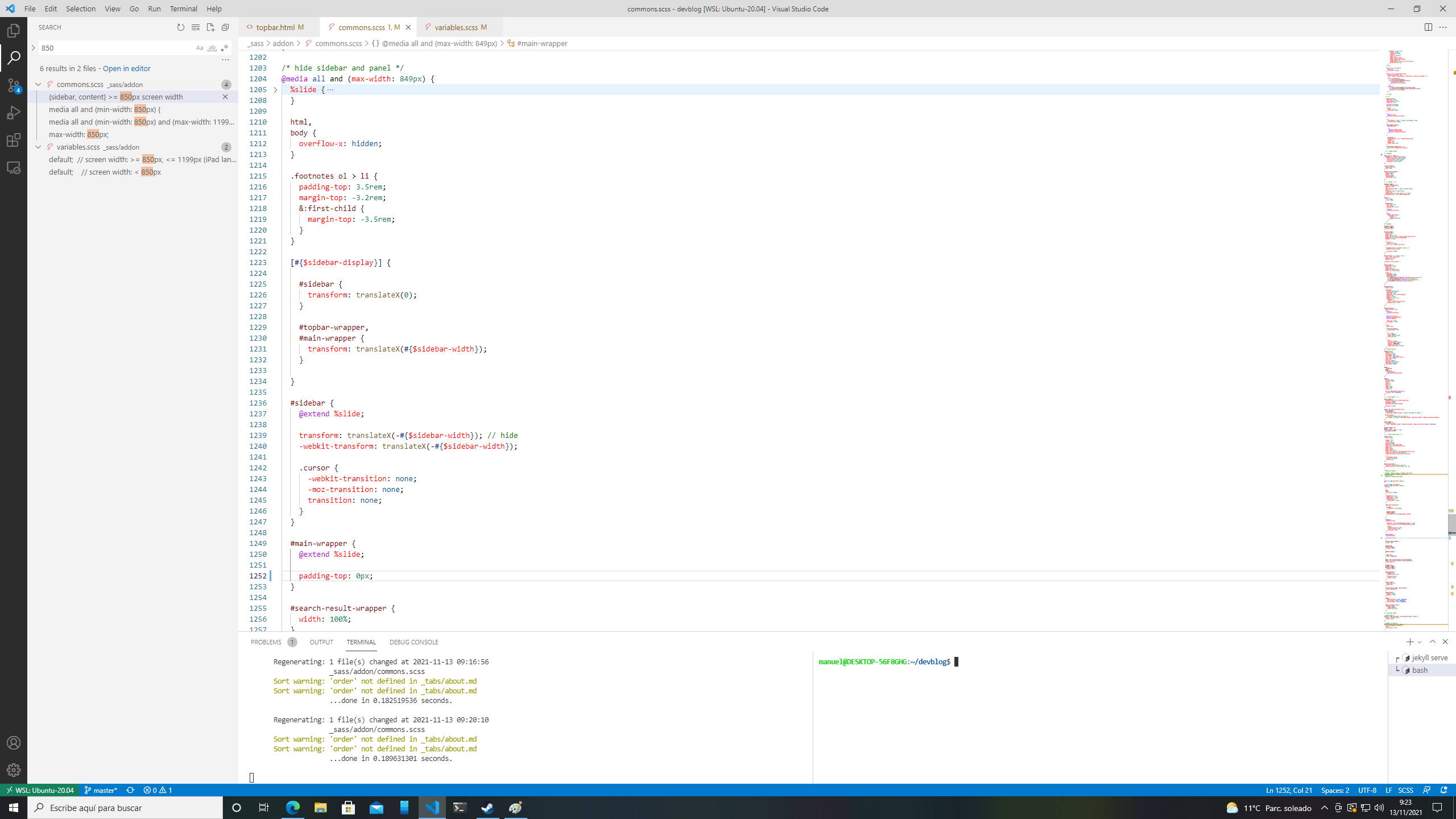
I’m loving Windows Subsystem for Linux -I need to learn why it is not called Linux Subsystem for Windows-. It is very usefull to have Linux tools at the reach of your mouse on your Windows desktop. When it comes to create a blog with jekyll, you can have your files on WSL, edit them with VS Code and run bundle exec jekyll serve to see the changes locally. jekyll serve will publish your site on your computer, it will detect changes on the blog files and regenerate the contents of your local site automatically. Smooth! Then, in my case, I used web browser dev tools both to see how the site looked like in different resolutions and to kind of reverse engineer the style sheets.
I have been learning not so !important things about CSS. I have changed the color of the side bar, fonts, the size of the avatar, the social icons, I have changed the size of the font of some elements, and I have changed the top bar on small resolutions. In case you don’t know, I based this blog on chirpy. At least on the version I cloned, the side bar on small resolutions collapsed and you have a button on the top bar to toggle it. I did not like that. I prefer a top bar with more presence. Something that diferentiates your blog from another blog.
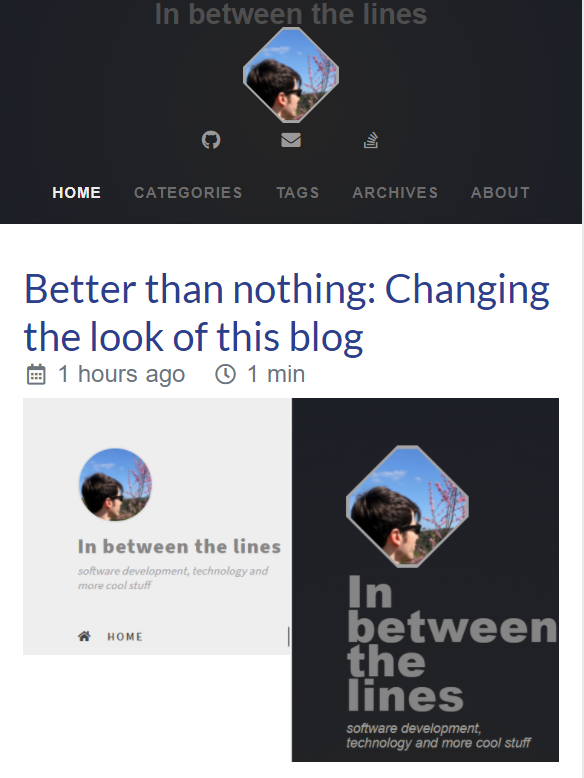
There are still things I would like to improve. Both things that you can see (better styling of the site) and things that you don’t see unless you dig a little bit. For instance, I have ignored the dark mode/light mode switch. I have focused on the light mode and I don’t even now how my changes look like in dark mode. Anyway, I don’t think this feature is so important on a blog or web site in general. In any case, the sass for this site supports it and I don’t want to have a mess that ignores dark mode. I would either remove it or support it. I am also afraid that on my way of changing the top bar for small screens I might have created a little mess (not so many lines after all), I just hope it did not affect other parts of the site.
I don’t know if I would like to be a virtuoso at something. Maybe the bad thing about being a virtuoso at something is that you tend to do the same thing over and over again, in order not to waste your talent. I am certainly not even half assed at styling a web site, so I can leave it here for now no worries given. I am tired of scrolling through scss files with thousands of lines with just my intuition and a search box. And I am happy with how it looks like now, it is better than something.